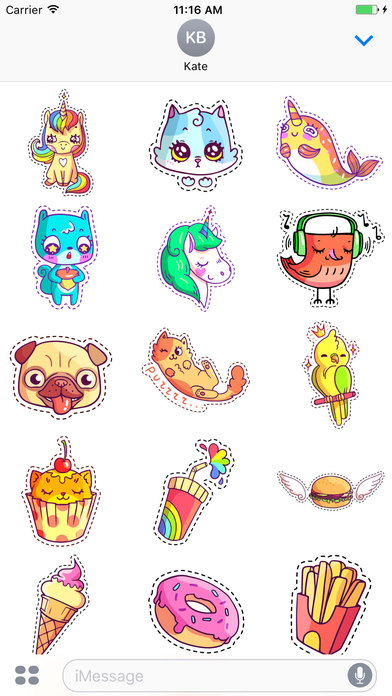Number One Sticker App in Featured list of Stickers Category by Apple..!
Funko! Stickers for iMessage has his own fun-filled pack of 40+ stickers.
You can peel and place these Funko and themed stickers on anything in your conversation.
To use an iMessage app, go to Messages and tap on the App Store icon next to the compose field. Here you can see the iMessage apps that are installed in your app drawer.
If you are already in a conversation:
1. Tap the right-pointing arrow to the left of the message to open the app drawer.
2. Tap the App Store icon.
3. Swipe to cycle through a carousel of your available stickers and iMessage apps. Recently used stickers will display first.
CONTACT US
Your input is very important to us. If you have any questions, comments, or need help, please contact us at: [email protected]